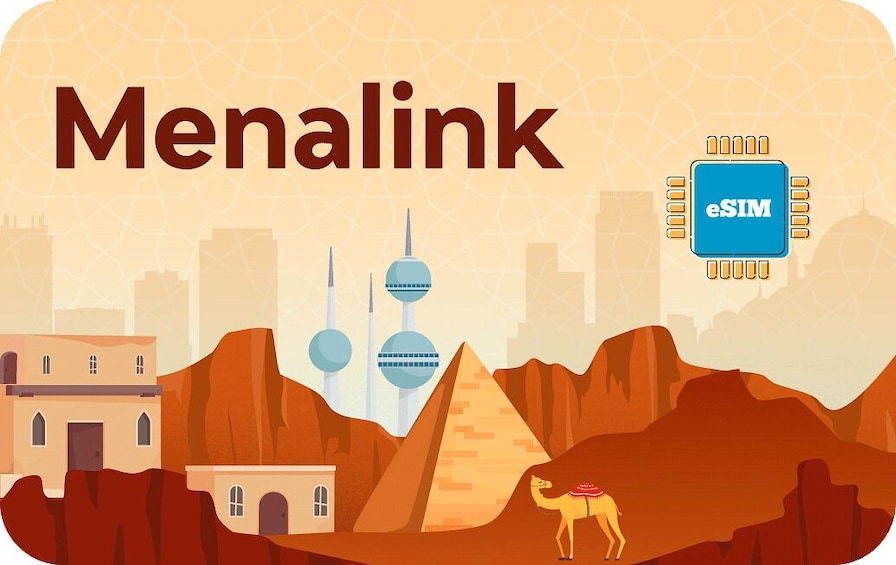
eSIM: Airalo Middle East and North Africa Package
Ciri-ciri
Gambaran keseluruhan
Lokasi aktiviti
Titik Pertemuan/Penebusan
Beberapa tempat pertemuan/penebusan tersedia, lihat maklumat lokasi untuk mendapatkan senarai penuh
Semak ketersediaan
1 GB - 7 Days
How to Activate Your eSIM:
Display or print the QR code on a separate device.
On your eSIM-compatible device, go to:
Settings > Cellular/Mobile > Add Cellular/Mobile Plan.
Scan the QR code.
Confirm the eSIM plan details.
Assign a label to your eSIM for easy identification.
To Use Mobile Data:
- Make sure Data Roaming is enabled in your settings.
To Top Up Your Plan:
- Visit airalo.com/my-esims or go to the “My eSIMs” tab on the Airalo app or website.
2 GB - 15 Days
How to Activate Your eSIM:
Display or print the QR code on a separate device.
On your eSIM-compatible device, go to:
Settings > Cellular/Mobile > Add Cellular/Mobile Plan.
Scan the QR code.
Confirm the eSIM plan details.
Assign a label to your eSIM for easy identification.
To Use Mobile Data:
- Make sure Data Roaming is enabled in your settings.
To Top Up Your Plan:
- Visit airalo.com/my-esims or go to the “My eSIMs” tab on the Airalo app or website.
3 GB - 30 Days
How to Activate Your eSIM:
Display or print the QR code on a separate device.
On your eSIM-compatible device, go to:
Settings > Cellular/Mobile > Add Cellular/Mobile Plan.
Scan the QR code.
Confirm the eSIM plan details.
Assign a label to your eSIM for easy identification.
To Use Mobile Data:
- Make sure Data Roaming is enabled in your settings.
To Top Up Your Plan:
- Visit airalo.com/my-esims or go to the “My eSIMs” tab on the Airalo app or website.
5 GB - 30 Days
How to Activate Your eSIM:
Display or print the QR code on a separate device.
On your eSIM-compatible device, go to:
Settings > Cellular/Mobile > Add Cellular/Mobile Plan.
Scan the QR code.
Confirm the eSIM plan details.
Assign a label to your eSIM for easy identification.
To Use Mobile Data:
- Make sure Data Roaming is enabled in your settings.
To Top Up Your Plan:
- Visit airalo.com/my-esims or go to the “My eSIMs” tab on the Airalo app or website.
10 GB - 30 Days
How to Activate Your eSIM:
Display or print the QR code on a separate device.
On your eSIM-compatible device, go to:
Settings > Cellular/Mobile > Add Cellular/Mobile Plan.
Scan the QR code.
Confirm the eSIM plan details.
Assign a label to your eSIM for easy identification.
To Use Mobile Data:
- Make sure Data Roaming is enabled in your settings.
To Top Up Your Plan:
- Visit airalo.com/my-esims or go to the “My eSIMs” tab on the Airalo app or website.
Perkara yang dirangkumi dan tidak dirangkumi
Ketahui sebelum anda tempah
- eSIM name: Menalink
- Coverage: Kuwait, Saudi Arabia, Bahrain, Palestine, United Arab Emirates, Egypt, Iraq, Jordan, Sudan, Qatar, Morocco, Tunisia, Oman.